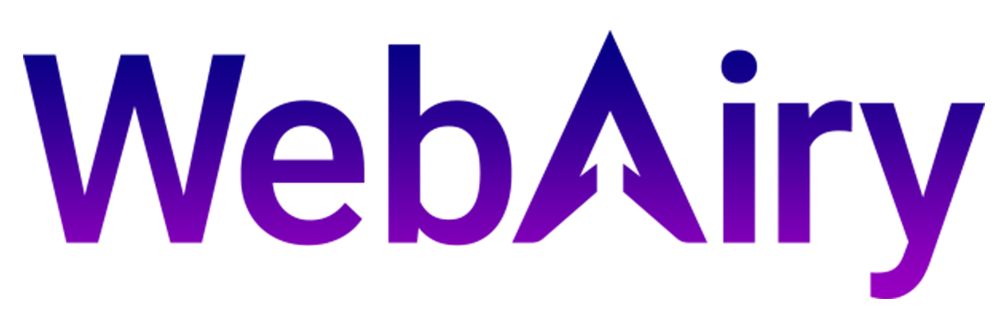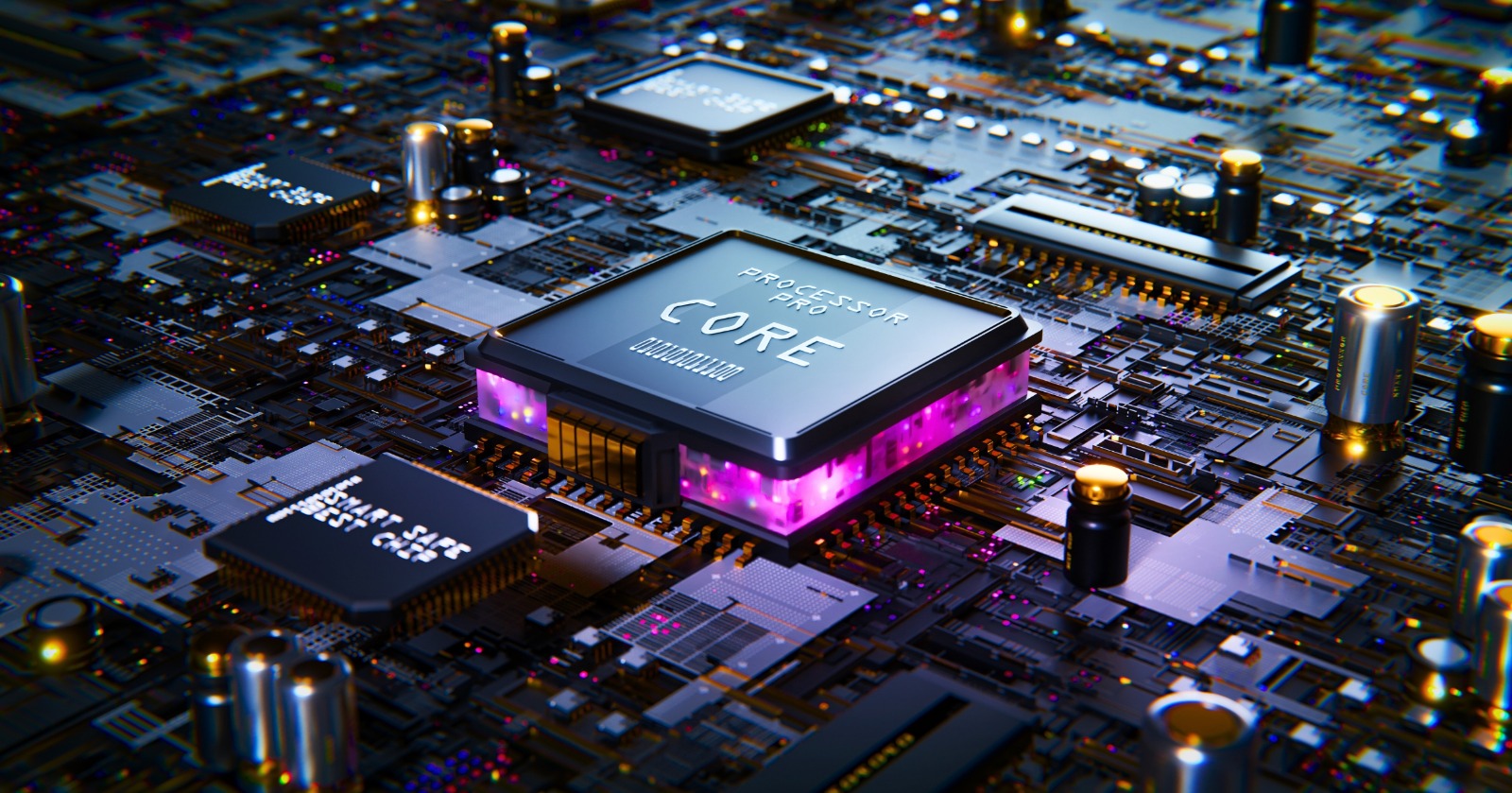In today’s digital landscape, cloud computing has become an integral part of businesses and individuals alike. With the ability to store, access, and manage data remotely, cloud services offer significant advantages, such as cost efficiency, scalability, and flexibility. However, with these benefits come critical security risks. As more sensitive data is stored and processed in the cloud, it is essential to ensure that robust security measures are in place to protect it.
At WebAiry, a leading VPS service provider, we understand the importance of cloud security and strive to provide our clients with top-tier solutions to safeguard their data. In this blog, we’ll dive into the best practices for cloud security that can help you mitigate risks, prevent data breaches, and maintain the confidentiality and integrity of your data.
1. Use Strong Authentication Methods
One of the most effective ways to secure your cloud-based resources is to implement strong authentication protocols. Relying on weak passwords or basic authentication is one of the most common causes of unauthorized access to cloud accounts.
Best Practices:
- Multi-Factor Authentication (MFA): Always enable MFA wherever possible. This adds an extra layer of protection by requiring more than just a password to gain access to cloud resources. It typically involves a second authentication factor such as a mobile app, text message code, or biometric verification.
- Strong Password Policies: Ensure that users create strong, complex passwords, and require frequent password changes to reduce the chances of unauthorized access.
2. Encrypt Your Data
Data encryption ensures that even if your data is intercepted or accessed by unauthorized parties, it remains unreadable and secure. Both at rest (when stored on cloud servers) and in transit (when being transferred between users and cloud services), encryption should be used to protect sensitive information.
Best Practices:
- Encrypt Data in Transit: Always use secure communication protocols such as HTTPS, SSL, and TLS for data in transit. This ensures that data is protected as it moves between clients, servers, and cloud providers.
- Encrypt Data at Rest: Store your sensitive data using strong encryption algorithms (such as AES-256) to ensure it remains secure, even if attackers gain access to the storage systems.
3. Regularly Update and Patch Systems
Outdated software, unpatched vulnerabilities, and weak configurations can create security loopholes in your cloud environment. Attackers often exploit these gaps to gain access to cloud systems and sensitive data. Keeping your systems up-to-date is crucial for maintaining security.
Best Practices:
- Automatic Updates: Enable automatic updates for cloud services and systems to ensure they are regularly patched for security vulnerabilities.
- Monitor Security Bulletins: Keep an eye on security alerts and patches from cloud service providers to address potential vulnerabilities quickly.
4. Implement Role-Based Access Control (RBAC)
Role-based access control (RBAC) allows you to assign specific permissions to users based on their roles within your organization. By limiting access based on the principle of least privilege, you reduce the likelihood of sensitive data being exposed or tampered with.
Best Practices:
- Assign Access Based on Need: Users should only be granted access to the data and services they require for their job. Avoid giving administrative privileges to users who don’t need them.
- Review Permissions Regularly: Conduct periodic reviews of user roles and permissions to ensure that no user has more access than necessary. Make updates as roles and responsibilities change.
5. Back Up Your Data Regularly
Data loss can happen unexpectedly due to accidental deletion, software malfunctions, or cyberattacks like ransomware. Regular data backups ensure that you can recover your critical data if an unfortunate event occurs.
Best Practices:
- Automate Backups: Use cloud services that offer automated backups to ensure your data is regularly saved to a secure location.
- Test Backup Restoration: Periodically test your backup restoration process to ensure that it works as expected and that data can be restored quickly in the event of data loss.
6. Monitor and Audit Cloud Activity
Continuous monitoring and auditing of cloud activities can help detect suspicious behavior, identify potential threats, and take immediate action to prevent security incidents.
Best Practices:
- Use Security Information and Event Management (SIEM) Systems: Implement SIEM tools to monitor, log, and analyze cloud activity in real time. These tools can provide insights into who is accessing your data and what actions they are performing.
- Set Up Alerts: Configure automated alerts for unusual activities, such as multiple failed login attempts, unauthorized access, or abnormal data transfers.
7. Choose a Trusted Cloud Service Provider
Choosing a cloud provider with a strong track record in security is essential to ensuring that your data is protected. Research the provider’s security policies, certifications, and offerings to confirm that they meet your business’s security needs.
Best Practices:
- Review Security Certifications: Ensure that your cloud service provider holds certifications such as ISO 27001, SOC 2, or GDPR compliance, indicating their commitment to data protection.
- Evaluate Data Center Security: Ask about the physical security measures that protect the data centers where your data will be stored, such as access control systems and surveillance.
8. Educate Your Team
Human error is often a leading cause of security breaches, whether it’s due to weak passwords, falling for phishing attacks, or mishandling sensitive data. Educating your team about the importance of cloud security and how to recognize potential threats is crucial.
Best Practices:
- Conduct Security Training: Regularly train your staff on security best practices, phishing prevention, and how to handle sensitive data securely.
- Raise Awareness: Keep your team updated about the latest cyber threats and how to mitigate them.
Final Thoughts
Cloud security is an ongoing challenge, but implementing best practices can go a long way in protecting your data from unauthorized access, cyberattacks, and data loss. By leveraging strong authentication, encryption, access control, monitoring, and regular backups, you can safeguard your cloud-based assets and ensure the integrity of your business operations.
At WebAiry, we provide VPS services that are optimized for both performance and security. By adopting a proactive approach to cloud security, we help you safeguard your critical data and ensure that your cloud environment remains resilient against evolving threats.
Remember, data security is not a one-time effort—it’s a continuous process that requires vigilance, education, and a robust security strategy. Start implementing these best practices today to protect your cloud resources and secure your data for the future.