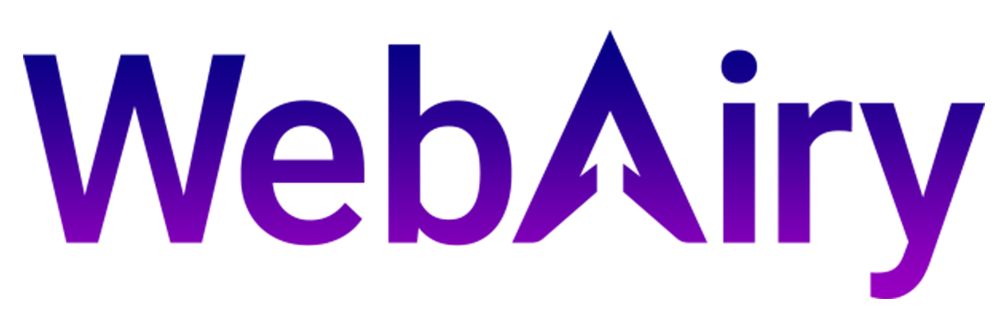Categories
Most Popular Articles
How to connect to the Windows remote desktop
Please read and follow the step-by-step guidelines to connect Window VPS here: All of our...
How can I use VPS on my phone
In order for you to connect to your Windows VPS with your Android phone or device, make sure you...
What is a Windows VPS
A Windows VPS (also known as Virtual Private Server) is a server that runs on the Windows...
How can I connect to my Windows VPS from my Mac
In order to connect to your Windows VPS using Remote Desktop with your Mac, make sure you have...
I want to upgrade, Will I lose my data
No, Your data will remain intact. Upgrades won't affect your data integrity.