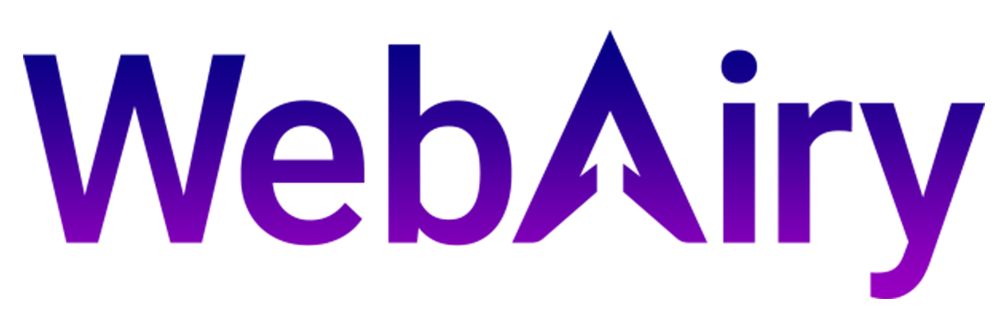Introduction
Microsoft has officially launched Windows Server 2025, and it’s far more than just a routine update. Packed with powerful innovations and enterprise-grade upgrades, this release showcases some of the most important Windows Server 2025 new features to date.
Whether you’re migrating from Windows Server 2012, managing AI workloads, or building cloud-native infrastructures, Windows Server 2025 delivers the performance, scalability, and tools IT professionals have been waiting for.
Let’s explore the Windows Server 2025 new features that make this version a standout upgrade for modern organizations.
Windows Server 2025 Security and Identity Enhancements
Hotpatching (Azure Arc Required)
Windows Server 2025 introduces hotpatching support beyond Azure Edition. This allows critical updates without server reboots, significantly minimizing downtime—especially important for mission-critical environments.
Credential Guard Enabled by Default
With Windows Server 2025, Credential Guard is turned on by default on supported hardware. This enhancement protects credentials such as NTLM hashes and Kerberos tickets inside a secure container.
HPVT and VBS Integration
Hypervisor-Protected Code Integrity now integrates Hypervisor-Enforced Paging Translation (HPVT), strengthening Virtualization-Based Security (VBS) against memory-based attacks.
Active Directory 2025 Improvements
Enhancements in Active Directory are among the top Windows Server 2025 new features:
- NUMA-aware scalability supporting over 64 logical processors
- 32 KB ESE page support for higher performance
- TLS 1.3 and secure LDAP enabled by default
- New AD diagnostics and repair tools for admins
OSConfig for Compliance
Another standout feature in Windows Server 2025 is OSConfig, a declarative management tool that aligns server configurations with CIS and DISA STIG baselines, while enabling automatic drift remediation.
Hybrid Cloud Integration in Windows Server 2025
Native Azure Arc Integration
Windows Server 2025 includes a built-in Azure Arc agent. This integration allows:
- Centralized patching and backup
- Unified monitoring and threat detection
- Simplified server registration via Windows Admin Center 2025
Flexible Licensing Models
You can now choose between perpetual licensing or an Azure subscription—ideal for hybrid and cloud-native strategies.
Refreshed GUI
Windows Server 2025 features a Windows 11-style GUI:
- Bluetooth support
- Updated Task Manager
- Modern UI enhancements for edge and kiosk deployments
Storage and Performance Features in Windows Server 2025
NVMe & ReFS Enhancements
Windows Server 2025 delivers up to 90% faster IOPS performance with NVMe drives. Built-in ReFS now supports deduplication and compression, perfect for Dev Drives and large VHDs.
SMB Over QUIC
For secure file sharing, SMB over QUIC supports TLS 1.3 with no VPN needed. This makes file transfers faster and more secure.
Modern Storage Features
Included in the latest Windows Server 2025 new features are:
- Thin provisioning support
- Improved performance in Storage Replica
- Enhanced resilience for stretched clusters
AI and Virtualization Enhancements in Windows Server 2025
Hyper-V Enhancements
Windows Server 2025 strengthens virtualization with:
- Generation 2 VMs as the new standard
- Up to 4 PB RAM and 2048 vCPUs per host
- Certificate-based live migration
- Workgroup cluster support—no AD dependency
GPU Partitioning & Pooling
You can now efficiently run AI/ML workloads with GPU partitioning, enabling multiple VMs to share a single GPU. Failover clustering and live migration are fully supported.
Dynamic CPU Compatibility
With dynamic CPU compatibility, VMs can migrate between different processor generations without hardware lock-in.
Developer Tools and Admin Productivity in Windows Server 2025
Dev Drive
The new Dev Drive in Windows Server 2025 leverages ReFS for high-speed developer workflows and build pipelines.
Built-in Modern Tools
Windows Server 2025 new features include updated tools for productivity:
- OpenSSH for secure shell access
- WinGet for modern app package management
- PowerShell 8 for advanced automation
- DTrace for deep diagnostics and tracing
Deprecated and Removed Features in Windows Server 2025
To streamline the platform, Microsoft has deprecated or removed legacy components in Windows Server 2025:
Deprecated:
- WSUS (Windows Server Update Services)
- WMIC
- NTLM Authentication
- Network Load Balancing (NLB)
- Computer Browser
Removed:
- WordPad
- PowerShell 2.0
- IIS 6 Management Console
- SMTP Server
Migration Tip: Transition to tools like Azure Update Manager, PowerShell 8, and Microsoft Defender for Identity to align with modern best practices.
Final Thoughts on Windows Server 2025 New Features
Windows Server 2025 new features go beyond cosmetic or minor updates. From Active Directory scalability to AI-ready virtualization, the platform delivers practical, enterprise-level advancements.
Thanks to its deep Azure integration, performance boosts, and security-first design, this server OS is an excellent upgrade for businesses of all sizes.
Don’t wait until end-of-life deadlines approach. Start your migration to Windows Server 2025 today and experience Microsoft’s most advanced and future-ready server operating system yet.
Frequently Asked Questions
Does Windows Server 2025 support hotpatching without a reboot?
Yes, Windows Server 2025 introduces hotpatching support outside Azure Edition, minimizing downtime during critical updates.
Is GPU partitioning available in Windows Server 2025?
Absolutely. It allows multiple VMs to share a single GPU, ideal for AI and ML workloads.
What is the default VM generation in Windows Server 2025?
Generation 2 VMs are now the default, offering better performance and modern feature support.
Has WSUS been deprecated in Windows Server 2025?
Yes. WSUS is now deprecated, and Microsoft recommends using Azure Update Manager.