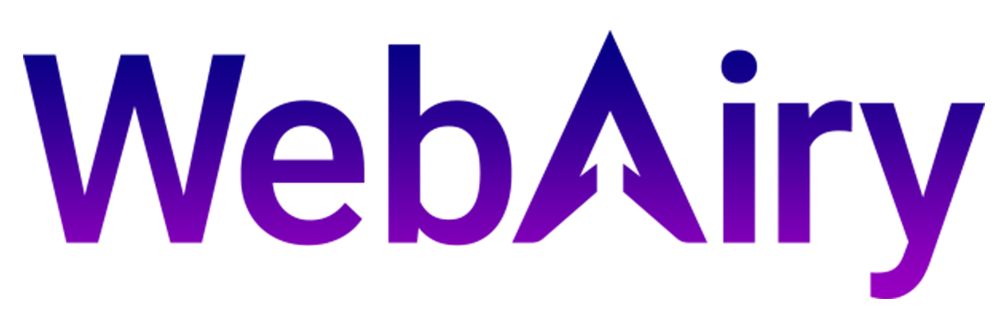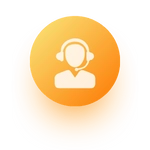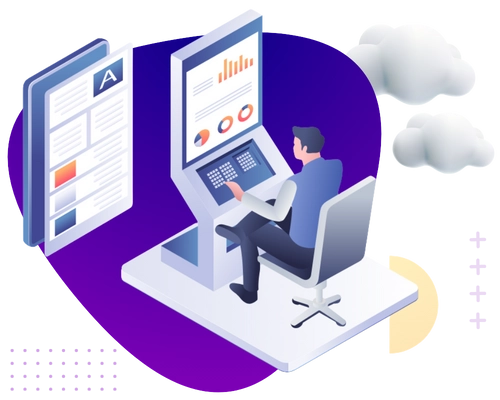How to Enable Sound and Change Time Zone:
- Log into your VPS, click on start button and search for "services" in the search bar.
- Click on the Services icon, click on any services and press "w". This will take you to the Windows audio service.
- Right click on the Windows audio service and start it.
- You can also change the startup mode of the service to automatic so in case your VPS gets restarted your audio service automatically starts. Simply click automatic and click ok.
- Click on time and click on "change date and time settings".
- Here you can see the default time zone which is set on VPS.
- You can select any time zone from the list according to your requirements.