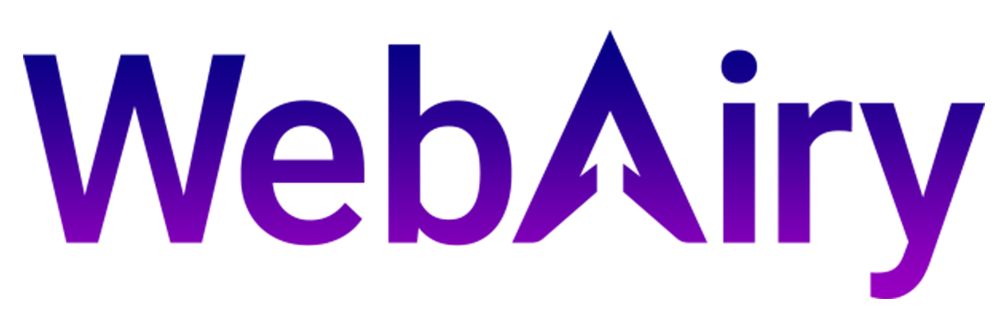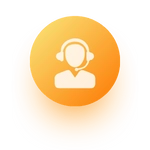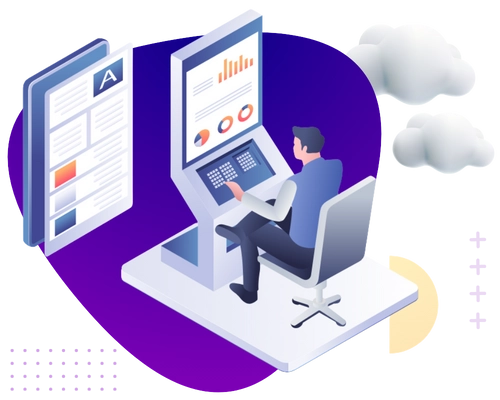Steps to Install AnyDesk:
- Open your web browser and go to the official AnyDesk website at anydesk.com.
- Navigate to the download section and choose the version that corresponds to your operating system.
- Locate the downloaded file and complete the installation.
- Launch AnyDesk. You will see a unique AnyDesk ID assigned to your device, which will be used to establish remote connections.