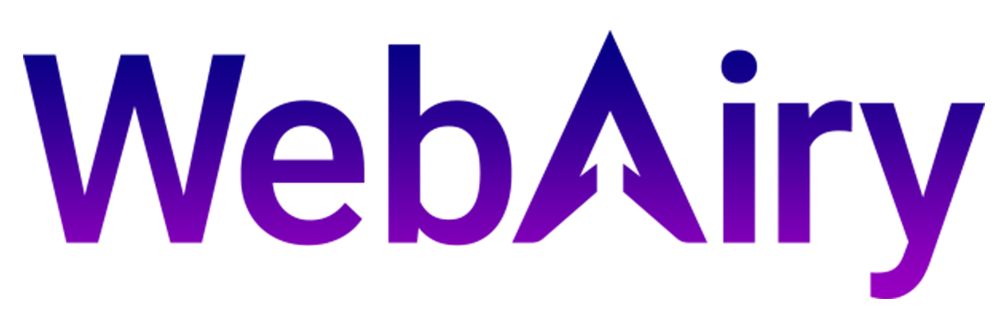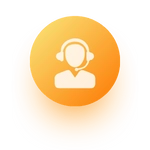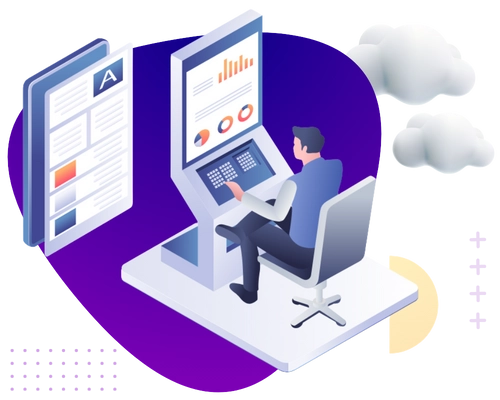Steps to Install Image Viewer in VPS:
- Go to Chrome and search for FastStone Image Viewer.
- Click on FastStone Image Viewer in Products.
- Choose the portable version and download the setup file.
- Open the folder and double-click on FS viewer setup.exe to start the FastStone Image Viewer.
- Click on Agree to the license agreement and install it.
- Double-click on the FastStone Image Viewer icon to open the software.