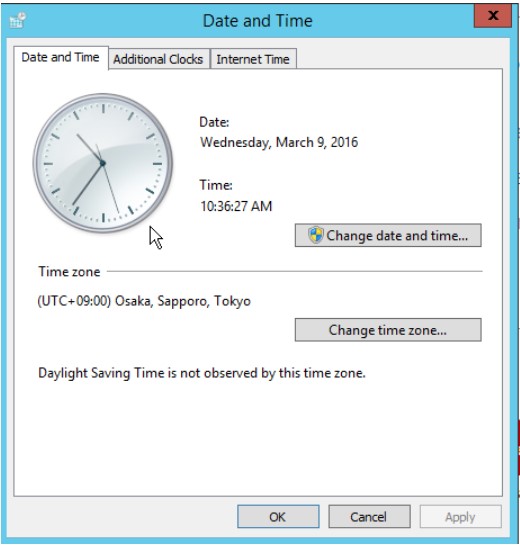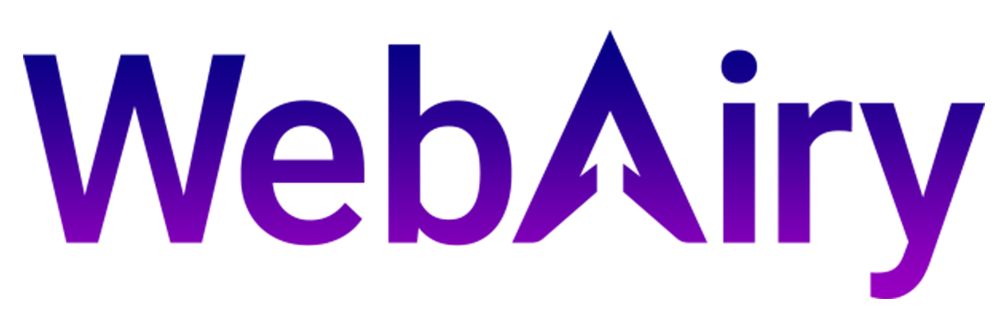To enable Remote Desktop Services to permit the connection of a microphone and/or camera carry out the following steps:
- In the Start menu search for “Services”
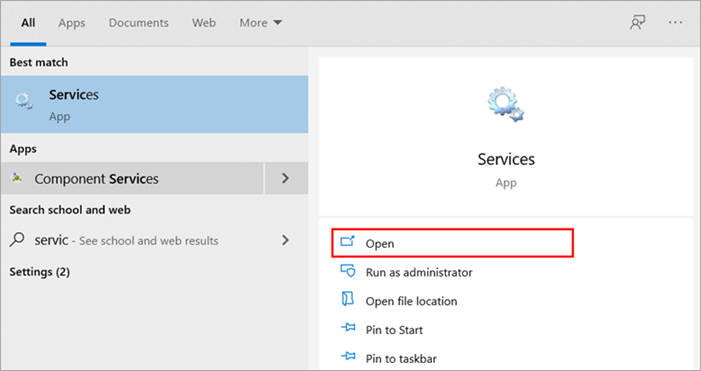
- In the Services window, scroll down to the Windows Audio > Right click > Start. You can see volume icon turned on and you are able to hear sound.
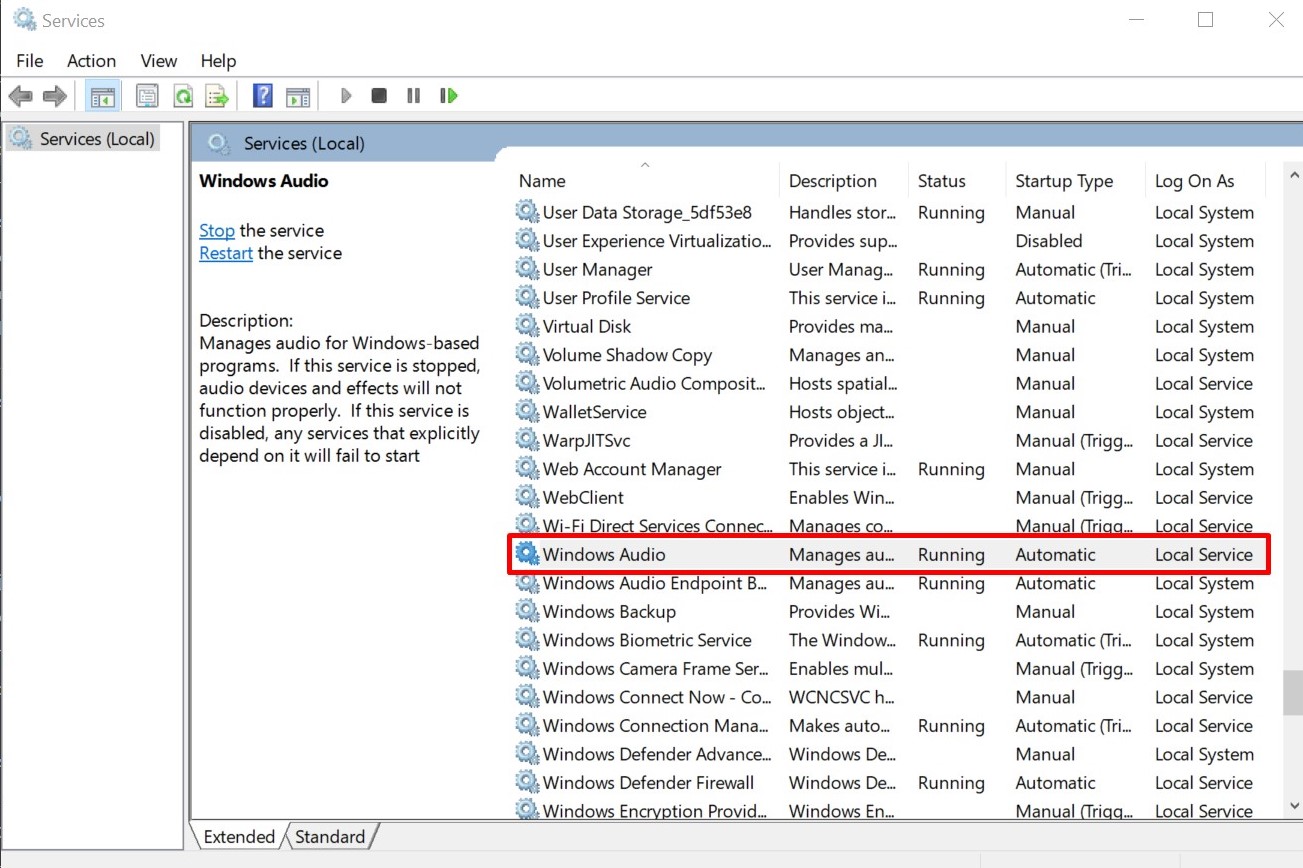
- In the Services window, scroll down to the Windows Audio service. Right click on this and go to “Properties”.
- Change the “Startup Type” to “Automatic (Delayed Start)” and then click OK.
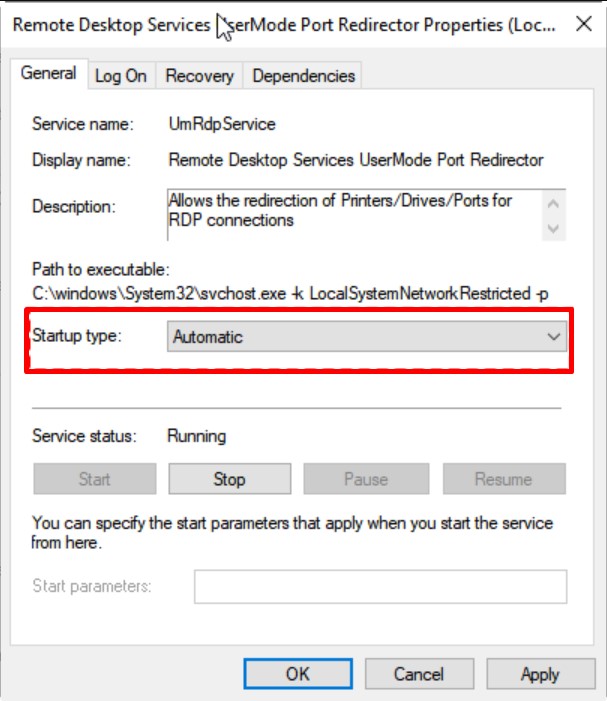
Change Time Zone
- Click on Time on the down-right corner.
- Click on ‘’Change date & time setting”
- Go to “Change time zone” drop down the list of time zones and select your preferred time zone.